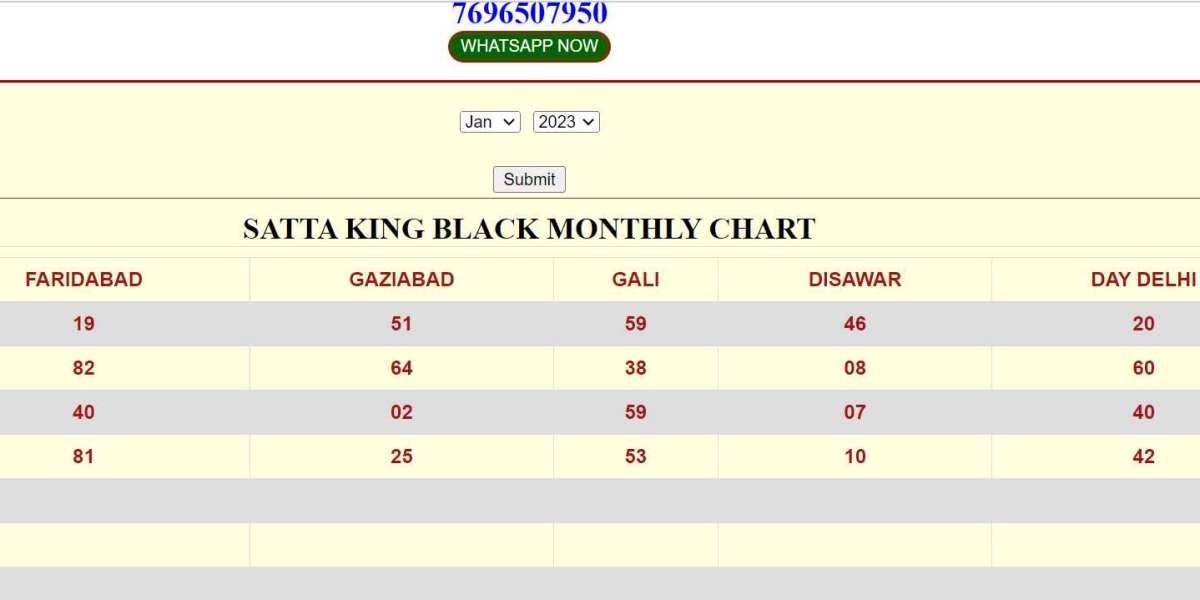Why Does Amazon Suppress Listings?
Amazon has strict guidelines to ensure a high-quality shopping experience for customers. Listings can be suppressed for several reasons, including but not limited to:
- Incomplete or Incorrect Product Information: Missing details like product title, description, and images.
- Poor Image Quality: Low-resolution images or images that don’t meet Amazon’s requirements.
- Inaccurate Product Categorization: Placing your product in the wrong category.
- Policy Violations: Including prohibited content or violating Amazon's terms of service.
- Pricing Issues: Drastic price changes or discrepancies with other marketplaces.
How to Identify a Suppressed Listing
Amazon notifies sellers of suppressed listings through the Seller Central dashboard. Amazon Listing Suppressed can be a frustrating obstacle for sellers, but it’s not insurmountable. Here’s how you can check for suppressed listings:
Log in to Seller Central: Access your Seller Central account.
Navigate to Inventory: Go to the "Inventory" tab and select "Manage Inventory."
Check for Suppressed Listings: Look for the "Suppressed" option under the "Listing Quality Dashboard" or the "Manage Inventory" page.
You’ll see a list of all suppressed listings, along with the reasons for suppression.
Steps to Fix a Suppressed Amazon Listing
Review Suppression Reasons: Carefully read the reasons for suppression provided by Amazon. This information is crucial for determining the necessary steps to resolve the issue.
Update Product Information:
- Title: Ensure your product title is clear, concise, and follows Amazon’s guidelines.
- Description: Provide a detailed product description highlighting key features and benefits.
- Bullet Points: Use bullet points to clearly list product specifications.
- Images: Upload high-resolution images that meet Amazon's requirements (1000x1000 pixels minimum, on a white background).
Correct Categorization: Make sure your product is listed in the appropriate category. Mis-categorization can lead to suppression.
Compliance with Policies: Ensure that your listing complies with Amazon’s policies. Remove any prohibited content and avoid making unsubstantiated claims.
Price Adjustments: Verify that your pricing is consistent with other platforms and doesn’t violate Amazon’s fair pricing policy.
Use Inventory File Templates: If you have multiple listings to update, using inventory file templates can streamline the process. Download the appropriate template from Seller Central, fill in the necessary information, and upload it back to Amazon.
Submit for Reinstatement
Once you've made the necessary corrections, submit your listing for review:
Go to the Suppressed Listings Page: Navigate to the suppressed listings page in Seller Central.
Select the Listing: Choose the listing you have updated.
Submit for Review: Click on the “Edit” button, make sure all required fields are complete, and then click “Save and finish.” This will send your listing to Amazon for review.
Monitor and Maintain Listing Quality
To avoid future suppressions, regularly monitor your listings and maintain high-quality standards. Use the Listing Quality Dashboard in Seller Central to identify potential issues before they lead to suppression.
Conclusion
Dealing with a suppressed Amazon listing can be daunting, but with the right approach, you can quickly address the issues and get your listing back on track. By understanding Amazon’s guidelines and maintaining high-quality listings, you can ensure your products remain visible and continue to attract customers.
Remember, proactive management is key. Regularly review your listings, adhere to Amazon’s policies, and stay informed about any changes to guidelines to prevent future suppression.