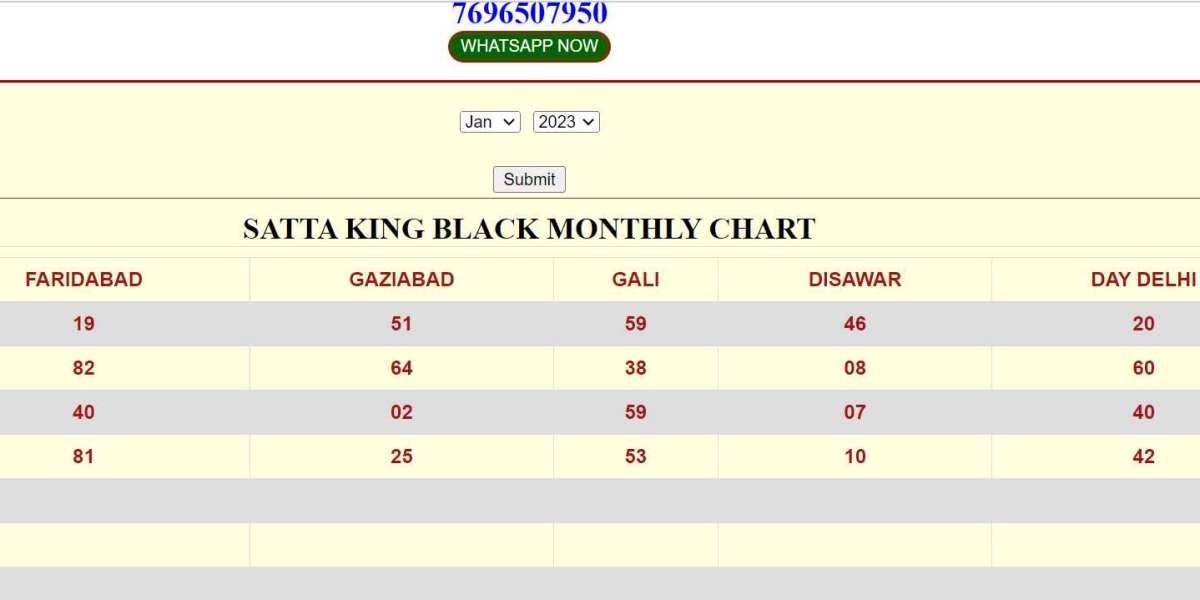An Interactive Voice Response (IVR) system is a technology that allows automated interactions between a computerized system and callers through voice prompts and keypad inputs. IVR systems are commonly used in call centers and customer service to streamline interactions and provide self-service options for callers. Setting up an IVR system involves several key steps:
1. Define Your Objectives:
- Determine the specific goals you want to achieve with your IVR system. These could include call routing, information retrieval, transaction processing, or customer self-service.
2. Plan Your IVR Script:
- Create a detailed script that outlines the various prompts and responses that the IVR system will provide. Consider the options you want to offer to callers, the voice prompts they will hear, and the actions associated with each choice.
3. Choose the Right IVR Platform:
- Select an IVR platform or software that aligns with your requirements. You can choose between cloud-based IVR solutions, which are hosted off-site, or on-premises solutions, which are hosted locally on your infrastructure.
4. Record Voice Prompts:
- Record or hire voice talents to create clear and professional voice prompts for your IVR system. Make sure the prompts are easily understood and reflect your brand's image.
5. Integration with Phone System:
- Integrate the IVR system with your existing phone system or contact center software. This typically involves configuring call routing rules to direct incoming calls to the IVR system.
6. Design the Call Flow:
- Create the call flow, which is the sequence of interactions that a caller will go through. This includes menu options, branching logic, and actions based on caller input.
7. Program the IVR Logic:
- Set up the logic of the IVR system based on your script and call flow. This involves configuring the IVR to recognize keypad inputs, record responses, and interface with databases or other systems for data retrieval and transaction processing.
8. Testing and Quality Assurance:
- Thoroughly test the IVR system to ensure that it functions as expected. Test for different scenarios, including various caller inputs, to verify that the system responds correctly.
9. User Training:
- Train your call center agents and support staff on how to use and manage the IVR system. Ensure they understand how to troubleshoot and provide assistance to callers when necessary.
10. Monitor and Optimize:
- Continuously monitor the performance of your IVR system. Collect data on caller interactions, success rates, and any issues encountered. Use this information to make adjustments and optimize the system over time.
11. Provide Caller Feedback Options:
- Include options for callers to provide feedback about their IVR experience. This can help you make improvements and enhance customer satisfaction.
12. Maintain and Update:
- Regularly maintain and update your IVR system to keep it aligned with changing business needs, customer preferences, and technology advancements.
Setting up an IVR system requires careful planning and attention to detail to ensure it meets your objectives and provides a positive experience for callers. It's also important to consider the user-friendliness and efficiency of the system to achieve the desired outcomes.
Related Blog: